Some diehard geeks I know consider Ubuntu to be too softcore for their liking. However, it seems a reasonably good compromise to me: I get new versions every six months, instead every 3 or so years (Debian stable), or every week or so (Debian testing). I've used Ubuntu for three years now, and am quite happy with it. (Prior to that, of course, I was a diehard Debian user. I can't bring myself to use any Red Hat-derived system; it's far too different from the Debian way of things.)
Anyway, control-freak Ubuntu users know to use the alternate (as opposed to the live desktop CD) for setting up their systems, as well as the picking the expert mode option; this allows the user to make decisions on a much larger variety of options than the system usually bothers the user with. Still, there are things that I wish the installer allows me the choice of, so I don't have to fight it so hard.
When encrypting my hard drive, I use the cipher specification
aes-xts-plainortwofish-xts-plain. But the best choice of cipher mode that the Ubuntu installer allows (as of 8.10) is CBC. That is a long, long way off from XTS!So instead, I get to rerun cryptsetup luksFormat after the installer creates the CBC-mode partition (if the installer doesn't get to create the partition first, it gets seriously confused), just so I can have XTS mode. Great!
The whole installer uses decimal gigabytes (10⁹ bytes) instead of binary gigabytes (2³⁰ bytes), which is quite frustrating to a programmer who's used to the latter. If I want a 10 (binary) gigabyte partition, I should be able to type 10 GiB, and not be told “Invalid size” and made to type 10.73741824 GB instead.
So instead, I get to create all my partitions by hand, running fdisk and lvcreate manually. Great!
The installer does not let you pick your uid/gid, always using 1000. So instead, I get to edit that afterwards:
sed -i s/1000/$UID/g /target/etc/passwd sed -i s/1000/$GID/g /target/etc/group chown -R $UID:$GID /target/home/$USER
Great!
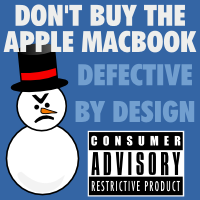
No comments:
Post a Comment